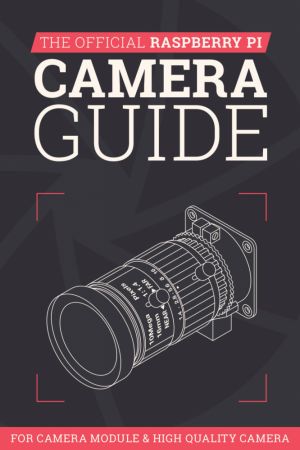Raspberry Pi Camera Guide
For Camera Module & High Quality Camera
by Dan Aldred, Wesley Archer, Jody Carter, PJ Evans, Richard Hayler, James Singleton, Rob Zwetsloot
DescriptionTable of ContentsDetailsHashtagsReport an issue
- Set up the new High Quality Camera, attach a lens, and start capturing stunning hi-res images
- Take selfies and shoot stop-motion videos
- Build a wildlife camera and also an underwater one
- Make a smart door with a video doorbell
- Set up a security camera to monitor your home
- And much, much more! 






Book Description
Take pictures and shoot video with your Raspberry Pi. Connecting a High Quality Camera or Camera Module turns your favourite credit-card-sized computer into a powerful digital camera. Learn how to set up and control the camera to capture stills and video footage. Discover the numerous modes and effects available, and use the camera in a variety of exciting projects across 17 packed chapters:- Set up the new High Quality Camera, attach a lens, and start capturing stunning hi-res images
- Take selfies and shoot stop-motion videos
- Build a wildlife camera and also an underwater one
- Make a smart door with a video doorbell
- Set up a security camera to monitor your home
- And much, much more!
This open book is licensed under a Creative Commons License (CC BY-NC-SA). You can download Raspberry Pi Camera Guide ebook for free in PDF format (9.1 MB).
Table of Contents
Chapter 1
Getting started
Chapter 2
Precise camera control
Chapter 3
Time-lapse photography
Chapter 4
High-speed photography
Chapter 5
Control the camera from Python
Chapter 6
Stop-motion and selfies
Chapter 7
Flash photography using an LED
Chapter 8
Make a Minecraft photo booth
Chapter 9
Make a spy camera
Chapter 10
Smart door
Chapter 11
Car Spy Pi
Chapter 12
Build a wildlife camera trap
Chapter 13
Take your camera underwater
Chapter 14
Install a bird box camera
Chapter 15
Live-stream video and stills
Chapter 16
Set up a security camera
Chapter 17
Quick reference
Book Details
Title
Raspberry Pi Camera Guide
Subject
Computer Science
Publisher
Raspberry Pi Press
Published
2020
Pages
132
Edition
1
Language
English
ISBN13 Digital
9781912047529
ISBN10 Digital
1912047527
PDF Size
9.1 MB
License

Related Books
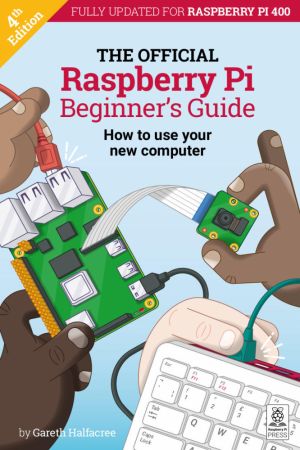
Fully updated for Raspberry Pi 400, Raspberry Pi 4, and the latest software, this 252-page official Raspberry Pi book is crammed with projects and beginner's guides containing all the information you need to get started using your new computer!
Learn how to set up your Raspberry Pi, install an operating system, and start using it. Follow st...
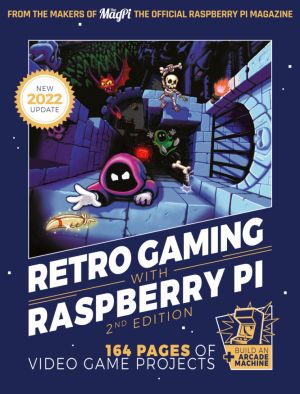
Discover how to set up Raspberry Pi to play classic games in the brand new version of our retro gaming guide. In this 164-page book, you'll learn how to build a portable games machine, assemble a full-sized arcade cabinet, and emulate classic computers and consoles. Our step-by-step guides make each build easy! Plus you'll even learn to p...
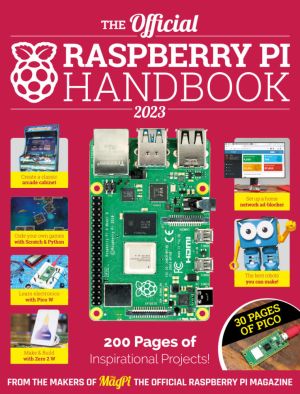
Discover the true potential of Raspberry Pi with the new, official Handbook 2023. With over 200 pages of amazing projects, fun tutorials, practical guides, and clear reviews, it has everything you need to master Raspberry Pi!
Inside The Official Raspberry Pi Handbook 2023
- QuickStart guide to setting up your Raspberry Pi computer
- Make stuff...
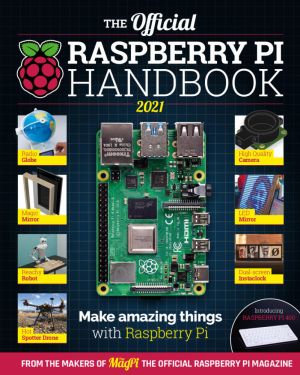
To help you get the most of out of your Raspberry Pi computer, this official Handbook features 200 pages of essential information, inspiring projects, practical tutorials, and definitive reviews.
- Learn how to set up your Raspberry Pi and start using it;
- Discover the new Raspberry Pi 400 and High Quality Camera;
- Be inspired by incredible ...
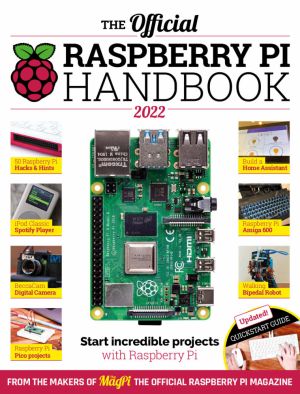
Get even more from Raspberry Pi with the brand-new official Handbook! Over 200 pages of Raspberry Pi packed with inspirational projects, essential tutorials & guides, practical tips and definitive reviews!
Inside The Official Raspberry Pi Handbook 2022:
- QuickStart guide to setting up your Raspberry Pi computer;
- Updated with Raspberry P...
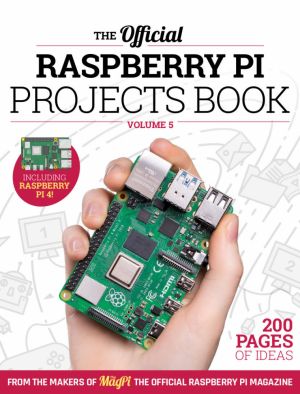
The Raspberry Pi is loved the world over by educators and makers thanks to its tiny size and endless possibilities. Find out why it's loved and how to use it with the latest official Projects Book - we've managed to stuff the fifth edition with another 200 pages of inspiring projects, practical tutorials, and definitive reviews.
- Lear...