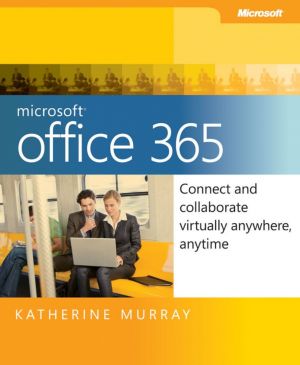Microsoft Office 365
Connect and Collaborate Virtually Anywhere, Anytime
by Katherine Murray
DescriptionTable of ContentsDetailsHashtagsReport an issue
This book shows you how you can use cloud computing - and specifically, Office 365 - to get more done, collaborate more easily, and work more flexibly than you ever have before. From the necessary how-tos about creating and administering your Office 365 account and working with the various Office 365 programs to sharing files with your team, creating a team site, using Office Web Apps, and holding online meetings, you'll discover how easy it is to work online and off, accessing and sharing your files whenever you need to. After you learn about each of the core programs, you can try strategies for building successful teams, and get some good ideas on practical ways you can put all this cloud power to work. 





Book Description
Office 365 is Microsoft's smart and simple answer to cloud computing. Using the various programs in Office 365, you can do all the tasks you're used to doing in your favorite Office applications - write documents, create presentations, check email, manage your calendar, crunch numbers, and more - and then share what you create in real time on a team site, design and publish a website, and even create and host live online meetings while you're traveling on the train, sitting in a coffee shop, or dialing in on your phone.This book shows you how you can use cloud computing - and specifically, Office 365 - to get more done, collaborate more easily, and work more flexibly than you ever have before. From the necessary how-tos about creating and administering your Office 365 account and working with the various Office 365 programs to sharing files with your team, creating a team site, using Office Web Apps, and holding online meetings, you'll discover how easy it is to work online and off, accessing and sharing your files whenever you need to. After you learn about each of the core programs, you can try strategies for building successful teams, and get some good ideas on practical ways you can put all this cloud power to work.
This open book is licensed under a Open Publication License (OPL). You can download Microsoft Office 365 ebook for free in PDF format (24.1 MB).
Table of Contents
Part I
Finding Your Place in the Cloud
Chapter 1
What's Happening with the World of Work?
Chapter 2
Getting Started with Office 365
Chapter 3
Administering an Office 365 Account
Part II
Teamwork in the Cloud
Chapter 4
What Your Team Can Do with Office 365
Chapter 5
Creating Your Team Site with SharePoint Online
Chapter 6
Posting, Sharing, and Managing Files
Chapter 7
Adding and Managing Workflows
Chapter 8
Working with Office 2010 Web Apps
Chapter 9
Going Mobile with Office 365
Part III
Connecting in Real Time
Chapter 10
Email and Organize with Office 365
Chapter 11
Talking It Over with Microsoft Lync
Chapter 12
Designing Your Public Website
Chapter 13
Integrating All Parts of Office 365
Book Details
Title
Microsoft Office 365
Subject
Computer Science
Publisher
Microsoft Press
Published
2011
Pages
337
Edition
1
Language
English
ISBN13 Digital
9780735656949
ISBN10 Digital
0735656940
PDF Size
24.1 MB
License
Open Publication License
Related Books

Written for the IT professional and business owner, this book provides the business and technical insight necessary to migrate your business to the cloud using Microsoft Office 365. This is a practical look at cloud migration and the use of different technologies to support that migration. Numerous examples of cloud migration with technical migrati...
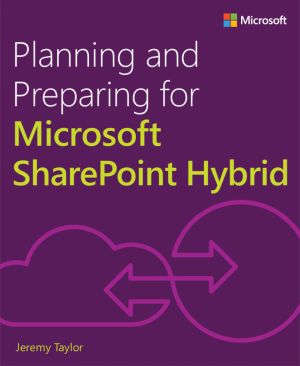
Microsoft SharePoint hybrid deployments are rapidly becoming popular with Microsoft's investments on increased SharePoint productivity, not only in your own environment (on-premises) but also collaborating in new ways through the largest and most advanced cloud service platform in the world - Microsoft Office 365 and Microsoft Azure. SharePoin...
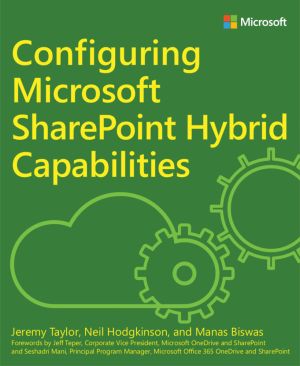
Microsoft SharePoint hybrid consists of a growing list of advanced hybrid solutions that empowers organizations to consume benefits of the cloud and maintain their on-premises investments. This book is the second in a series of SharePoint hybrid books in which we show you how to configure, troubleshoot, and manage a SharePoint hybrid environment.
...
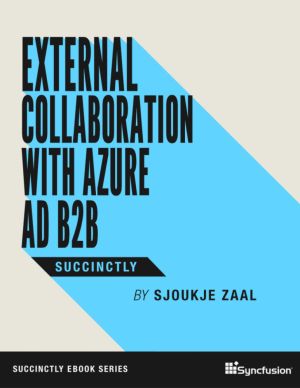
Secure collaboration in your organization's applications and services with outside groups can be tricky, but Azure Active Directory boasts features that make it simple. In External Collaboration with Azure AD B2B Succinctly, author Sjoukje Zaal takes readers step-by-step through creating guest accounts, managing security groups, and adding use...

Bjarne Stroustrup of AT&T Bell Labs created C++ in the mid 1980s. C++ is an extension of the programming language C, a product of AT&T Bell Labs from the early 1970s. C was developed to write the Unix operating system, and C is widely used for systems-level software and embedded systems development.
C++ initially provided object-oriented...
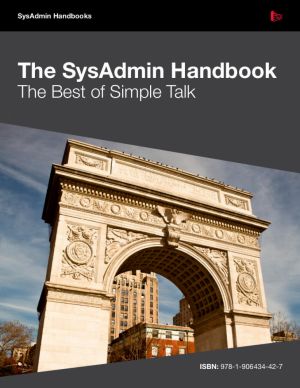
Over the past two years, Simple-Talk has published articles on a variety of SysAdmin topics, from Exchange to Virtualization, and including everything from Powershell to Unified Messaging. We have brought the best of these articles together to form The SysAdmin Handbook. With over fifty articles packed into this book, it will be an essential refere...