Introducing Windows 10 for IT Professionals
Technical Overview
by Ed Bott
DescriptionTable of ContentsDetailsHashtagsReport an issue
The goal of this book is to help you sort out what's new in Windows 10, with a special emphasis on features that are different from the Windows versions you and your organization are using today, starting with an overview of the operating system, describing the many changes to the user experience, and diving deep into deployment and management tools where it's necessary. 





Book Description
Get a head start evaluating Windows 10-with technical insights from award-winning journalist and Windows expert Ed Bott. This guide introduces new features and capabilities, providing a practical, high-level overview for IT professionals ready to begin deployment planning now.The goal of this book is to help you sort out what's new in Windows 10, with a special emphasis on features that are different from the Windows versions you and your organization are using today, starting with an overview of the operating system, describing the many changes to the user experience, and diving deep into deployment and management tools where it's necessary.
This open book is licensed under a Microsoft Open License. You can download Introducing Windows 10 for IT Professionals ebook for free in PDF format (19.4 MB).
Table of Contents
Chapter 1
An overview of Windows 10
Chapter 2
The Windows 10 user experience
Chapter 3
Installation and activation
Chapter 4
Deploying Windows 10 in the Enterprise
Chapter 5
Security and privacy in Windows 10
Chapter 6
Microsoft Edge and Internet Explorer 11
Chapter 7
Windows 10 networking
Chapter 8
Hyper-V and desktop virtualization options
Chapter 9
Recovery and troubleshooting tools
Chapter 10
Integrating Azure Active Directory
Chapter 11
Universal apps and the new Windows Store
Chapter 12
Storage
Chapter 13
Managing mobile devices and enterprise data
Chapter 14
Windows 10 on phones and small tablets
Chapter 15
What's new in Group Policy in Windows 10
Book Details
Title
Introducing Windows 10 for IT Professionals
Subject
Computer Science
Publisher
Microsoft Press
Published
2016
Pages
201
Edition
1
Language
English
ISBN13 Digital
9780735696976
ISBN10 Digital
0735696977
PDF Size
19.4 MB
License
Microsoft Open
Related Books

That group includes full-time professional trainers, of course, but it also includes IT pros and those brave souls who staff the help desk in corporations. Most of all, it includes the incredibly large population of people who have earned a reputation for being "the person who knows Windows."
With that knowledge comes a seemingly endle...
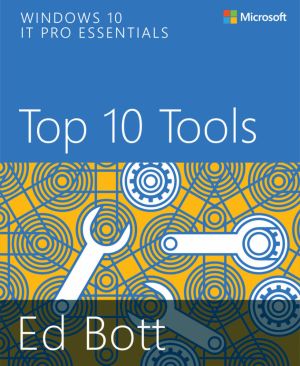
Dive in to Windows 10 with award-winning journalist and Windows Expert Ed Bott in this highly curated free eBook covering the top apps, accessories, and utilities included in the box with Windows 10.
The sheer volume of Windows programs and accessories says a lot about the power and complexity of Windows - a fact that every IT pro knows from fir...

Get a head start deploying Windows 10 - with tips and best practices from experts in the field. This guide shows you how to deploy Windows 10 in an automated way without impacting end users by leveraging System Center Configuration Manager, which is the most used product to deploy Microsoft operating systems in the industry today.
Windows 10 rep...
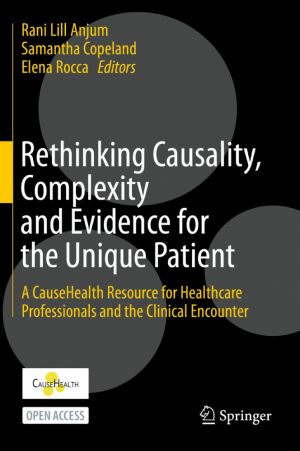
This open access book is a unique resource for health professionals who are interested in understanding the philosophical foundations of their daily practice. It provides tools for untangling the motivations and rationality behind the way medicine and healthcare is studied, evaluated and practiced. In particular, it illustrates the impact that thin...
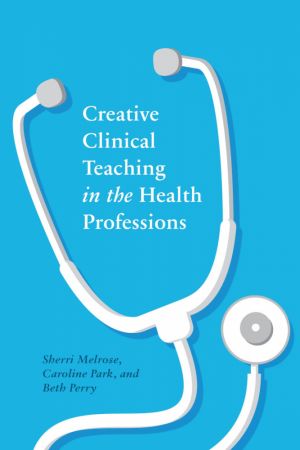
For healthcare professionals, clinical education is foundational to the learning process. However, balancing safe patient care with supportive learning opportunities for students can be challenging for instructors and the complex social context of clinical learning environments makes intentional teaching approaches essential. Clinical instructors r...
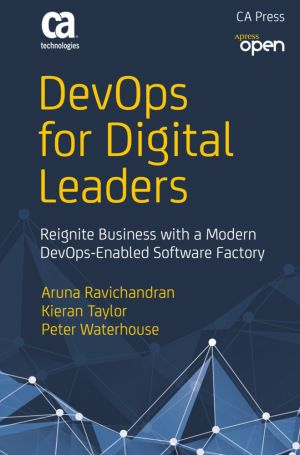
Learn to design, implement, measure, and improve DevOps programs that are tailored to your organization. This concise guide assists leaders who are accountable for the rapid development of high-quality software applications.
In DevOps for Digital Leaders, deep collective experience on both sides of the dev - ops divide informs the global thought l...

