How To Build a Website With CSS and HTML
by Erin Glass
DescriptionTable of ContentsDetailsHashtagsReport an issue
Alongside HTML and JavaScript, CSS is one of the core technologies of the World Wide Web. If you have some understanding of HTML and are looking to grow your front-end development skills, learning CSS is a great next step.
The first half of this book will introduce CSS through hands-on exercises and the second half of the tutorial series will provide steps for recreating the demonstration website.
By the end of this CSS book, you will have files ready for deploying a website to the cloud, as well as an understanding of how to continue modifying the site's design with HTML and CSS. You will also have a foundation for learning additional front-end web development skills (such as JavaScript) and frameworks (like Tailwind). 






Book Description
This project-based eBook will introduce you to Cascading Style Sheets (CSS), a stylesheet language used to control the presentation of websites, by building a personal website using our demonstration site as a model. Though our demonstration site features Sammy the Shark, you can switch out Sammy's information with your own if you wish to personalize your site.Alongside HTML and JavaScript, CSS is one of the core technologies of the World Wide Web. If you have some understanding of HTML and are looking to grow your front-end development skills, learning CSS is a great next step.
The first half of this book will introduce CSS through hands-on exercises and the second half of the tutorial series will provide steps for recreating the demonstration website.
By the end of this CSS book, you will have files ready for deploying a website to the cloud, as well as an understanding of how to continue modifying the site's design with HTML and CSS. You will also have a foundation for learning additional front-end web development skills (such as JavaScript) and frameworks (like Tailwind).
This open book is licensed under a Creative Commons License (CC BY-NC-SA). You can download How To Build a Website With CSS and HTML ebook for free in PDF format (13.2 MB).
Table of Contents
A Brief Introduction To CSS
How To Set Up Your CSS and HTML Practice Project With a Code Editor
How To Understand and Create CSS Rules
How To Declare Values For Multiple Properties In a CSS Rule
How To Style Images With CSS
How To Create Classes With CSS
How To Create IDs with CSS
How To Create Pseudo-classes With CSS
How To Style the HTML <div> element with CSS
How To Adjust the Content, Padding, Border, and Margins of an HTML Element With CSS
How To Set Up Your CSS and HTML Website Project
An Overview of Our Demonstration HTML and CSS Website
How To Style the Body of a Website With CSS
How To Build the Header Section of Your Website With CSS
How To Build the About Me Section of Your Website With CSS
How To Build a Tiled Layout With CSS
How To Add a Resume or Employment History Section To Your Website With CSS
How To Add Your Educational History and Skills To Your Website Using CSS
How To Create a Featured Quote Box On Your Website Using CSS
How To Create a Static Footer With HTML and CSS
Book Details
Title
How To Build a Website With CSS and HTML
Subject
Computer Science
Publisher
DigitalOcean
Published
2020
Pages
172
Edition
1
Language
English
ISBN13 Digital
9781735831718
ISBN10 Digital
1735831719
PDF Size
13.2 MB
License

Related Books
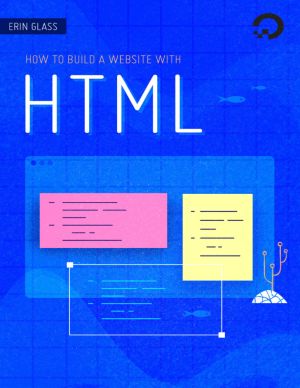
If you are interested in learning how to build and design websites, Hyper Text Markup Language (HTML) is a great place to start. This project-based tutorial series will introduce you to HTML and its methods by building a personal website using our demonstration site (below) as a model. Once you learn the basics, you will know how change the website...
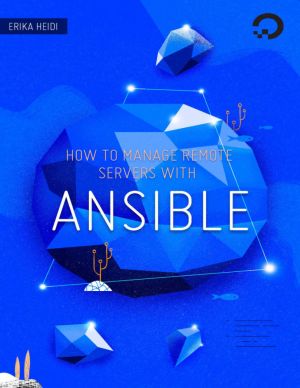
This book is designed to introduce you to using Ansible to manage your servers. You'll learn how to install and configure Ansible on a control node, and then how to use it to configure and run commands on remote servers. You'll also learn how to collect tasks into complete Playbooks to automate server setup from start to finish.
The to...
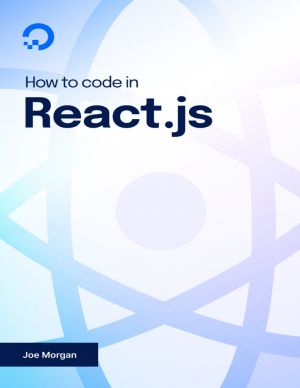
This open book is an introduction to React that works from the foundations upward. Each chapter takes you a little deeper into the React ecosystem, building on your previous knowledge. Along the way, you'll learn how to maintain internal state, pass information between parts of an application, and explore different options for styling your app...
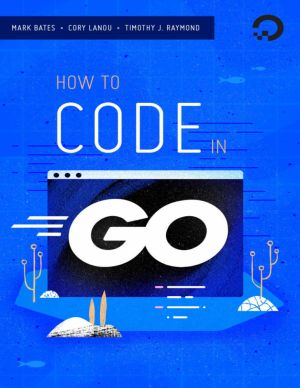
This book is designed to introduce you to writing programs with the Go programming language. You'll learn how to write useful tools and applications that can run on remote servers, or local Windows, macOS, and Linux systems for development.
The topics that it covers include how to:
- Install and set up a local Go development environment on...
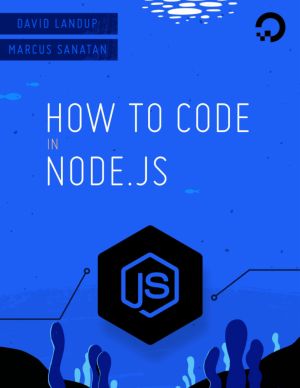
Node.js is a popular open-source runtime environment that can execute JavaScript outside of the browser. The Node runtime is commonly used for back-end web development, leveraging its asynchronous capabilities to create networking applications and web servers. Node is also a popular choice for building command line tools.
In this book, you will ...
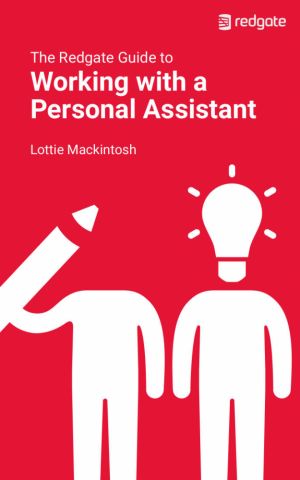
A truly effective assistant knows their manager's priorities, concerns and responsibilities as well as they do themselves. They know how to make their manager more effective, and how to help them add value. They work alongside their manager as part of a tight-knit, high-functioning team, sharing a single purpose and workload. Of all teams, of ...

