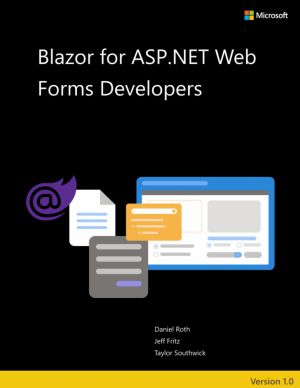Blazor for ASP NET Web Forms Developers
by Daniel Roth, Jeff Fritz, Taylor Southwick
DescriptionTable of ContentsDetailsHashtagsReport an issue
This book introduces ASP.NET Web Forms developers to Blazor in a way that is familiar and convenient. It introduces Blazor concepts in parallel with analogous concepts in ASP.NET Web Forms while also explaining new concepts that may be less familiar. It covers a broad range of topics and concerns including component authoring, routing, layout, configuration, and security. And while the content of this book is primarily for enabling new development, it also covers guidelines and strategies for migrating existing ASP.NET Web Forms to Blazor for when you want to modernize an existing app. 





Book Description
Blazor is a new web framework that changes what is possible when building web apps with .NET. Blazor is a client-side web UI framework based on C# instead of JavaScript. With Blazor you can write your client-side logic and UI components in C#, compile them into normal .NET assemblies, and then run them directly in the browser using a new open web standard called WebAssembly. Or alternatively, Blazor can run your .NET UI components on the server and handle all UI interactions fluidly over a real-time connection with the browser. When paired with .NET running on the server, Blazor enables full-stack web development with .NET. While Blazor shares many commonalities with ASP.NET Web Forms, like having a reusable component model and a simple way to handle user events, it also builds on the foundations of .NET to provide a modern and high-performance web development experience.This book introduces ASP.NET Web Forms developers to Blazor in a way that is familiar and convenient. It introduces Blazor concepts in parallel with analogous concepts in ASP.NET Web Forms while also explaining new concepts that may be less familiar. It covers a broad range of topics and concerns including component authoring, routing, layout, configuration, and security. And while the content of this book is primarily for enabling new development, it also covers guidelines and strategies for migrating existing ASP.NET Web Forms to Blazor for when you want to modernize an existing app.
This open book is licensed under a Open Publication License (OPL). You can download Blazor for ASP NET Web Forms Developers ebook for free in PDF format (1.2 MB).
Table of Contents
Chapter 1
An introduction to Blazor for ASP.NET Web Forms developers
Chapter 2
Architecture comparison of ASP.NET Web Forms and Blazor
Chapter 3
Blazor app hosting models
Chapter 4
Project structure for Blazor apps
Chapter 5
App startup
Chapter 6
Build reusable UI components with Blazor
Chapter 7
Pages, routing, and layouts
Chapter 8
State management
Chapter 9
Forms and validation
Chapter 10
Work with data
Chapter 11
Modules, handlers, and middleware
Chapter 12
App configuration
Chapter 13
Security: Authentication and Authorization in ASP.NET Web Forms and Blazor
Chapter 14
Migrate from ASP.NET Web Forms to Blazor
Book Details
Title
Blazor for ASP NET Web Forms Developers
Subject
Computer Science
Publisher
Microsoft Press
Published
2021
Pages
95
Edition
1
Language
English
PDF Size
1.2 MB
License
Open Publication License
Related Books
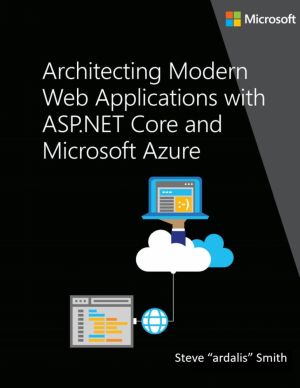
The audience for this guide is mainly developers, development leads, and architects who are interested in building modern web applications using Microsoft technologies and services in the cloud.
A secondary audience is technical decision makers who are already familiar ASP.NET or Azure and are looking for information on whether it makes sense to...
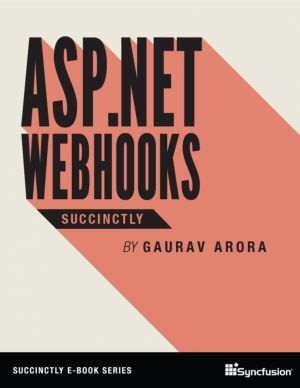
Taking advantage of WebHooks is something that many developers want to achieve, but many struggle to find a starting point. In ASP.NET WebHooks Succinctly, Gaurav Arora guides readers through the necessary skills and processes to get started....
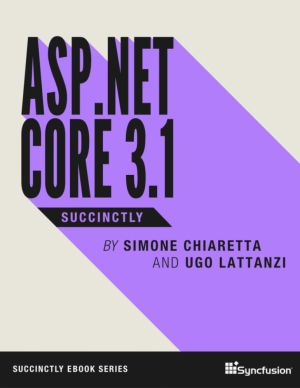
ASP.NET Core 3.1 Succinctly specifically covers the web development part of the ASP.NET Core framework, which has gone through some improvements since it was first released. In this updated e-book, Simone Chiaretta Ugo Lattanzi guide readers through the foundations of the library, cover its basic features, and cover the new version of the web appli...
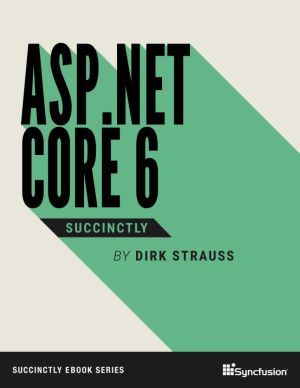
In ASP.NET Core 6 Succinctly, author Dirk Strauss guides web developers through some of the significant performance and feature improvements newly available in ASP.NET Core 6. Learn about the unmissable practicality of Hot Reload, explore super-helpful C# 10 features, pick up the essentials of how to build a minimal API, and discover how and why de...
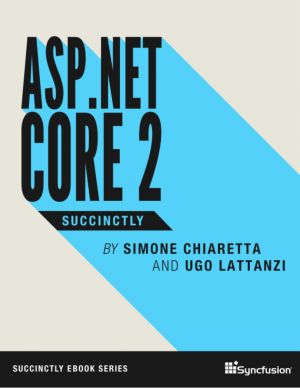
Since Microsoft sent shockwaves through its developer community with the release of .NET Core in 2016, it's continued to improve and expand its open-source, cross-platform offerings. ASP.NET Core 2 is a key component of that progress, delivering modularity, better performance, and flexibility to web development. In ASP.NET Core 2 Succinctly, a...
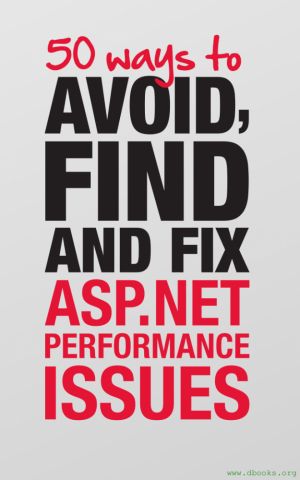
Read the tips and tricks that top developers from the .NET and SQL Server communities use to boost code and query performance in their applications.
50 tips from the .NET and SQL Server communities for boosting performance in your .NET application; Learn the secrets of your fellow developers and read advice from MVPs and other experts; Covers pe...